Add Sub-Sites for Grain Transactions
At some Locations, grain is received and stored on a seasonal basis for a short period of time each year. These are considered satellite locations, or Sub-Sites of a nearby main location and do not need a separate Site created. For the grain transactions at these sub-sites, manually entered pre-numbered scale tickets are used to account for the grain receipts and shipments. To better accommodate seasonal grain receipts and shipments, modifications to Access Locations and Enter Scales Tickets have been completed.
Navigate to Setup > Access Locations > Commodities & Grain Merchandising > Sub-Sites.
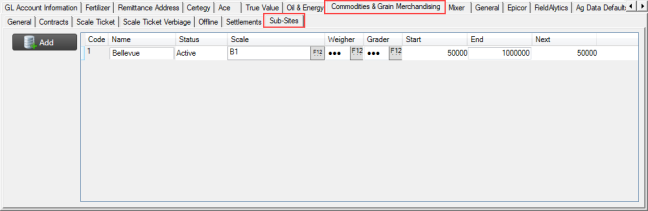
Click Add to create a line item on the grid and enter a Name of up to 26 alpha-numeric characters and the Status defaults to Active.
Select a Scale by entering the Scale ID or use F12 to search. The scales available are pre-filtered by the Site.
Define a Weigher and Grader using F12 to access the Select Operator window to choose for each field.
The Start, End and Next fields will create a ticket sequence for the Sub-Site and values in each are required.
As seen below in Group Application Changes, the option to select a Sub-Site is available as well in the following menu options.
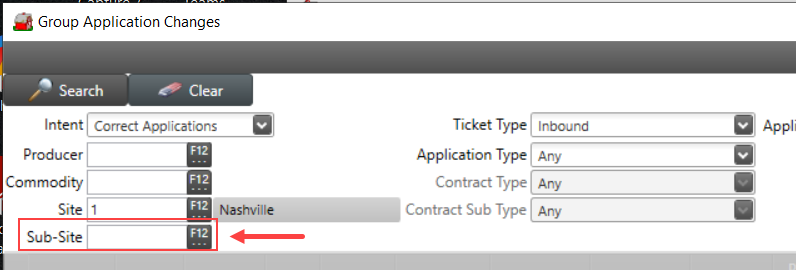
|
|
|
|
|
|
|